Elementor Review 2020 : Elementor Page Builder
I have been building websites for 10 years now. At first, it started with a plain blogspot site, and I couldn’t believe that I could share something online that anyone could access, from any part of the world.
Okay, it was 2011, and the internet had been around for a while, also I was a recent computer engineering graduate so I should have known better right?
But I didn’t, so I probed further, and came across the world of WordPress.
I have been building websites since then!
The page builder/ theme I have used the most is Divi, and so when Elementor came along, I was hesitant to try it out.
Why break something that is working?
Still, since I love working with technology and I am a marketing technology consultant, I decided to check it out.
It blew my mind.
The simplicity, the ease of use and the amazing Facebook community, I knew that this was the page builder I had been waiting for.
You might like : Best Small Business Tools For Online Businesses + Blogs
What is Elementor?
Elementor is a WordPress page builder that you can use as a replacement to the in-built WordPress editor, in order to customize page design and layouts.
I mainly use Elementor to build pages on WordPress. It is a great tool to use for building sales funnels, without having to spend on monthly costs for third party sales funnel building tools like Clickunnels, etc.
You can do all of this without having any coding knowledge.
Pros of using Elementor:
One of the things I really like about Elementor is the easy of use and the user friendly interface.
Also, Elementor works with almost any WordPress theme.
I personally use the Astra theme. Below, I have mentioned some of the times I like.
The Elementor editor has a sidebar which makes it really easy and convenient to use.
Elementor is only easy enough for newbies, but also provides a lot of customization options.
It is easy to customize pages for Desktop, Mobile and Tablet, which is an extremely important feature, given that the use of mobile and tablets has been increasing exponentially.
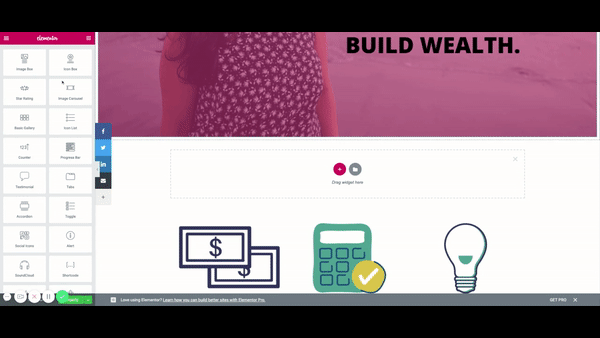
Drawbacks of using Elementor:
The only drawback of using Elementor is that it is an additional platform you will need to learn and if you are building your website for the first time, it may take some time for you to get used to the interface.
I’ve read about some people complaining about website speed after installing Elementor but I haven’t faced any such issues.
Elementor Pro Features
Elementor Pro has a bunch of amazing features to help you customize your website even more.
Here are some of the best Elementor Pro features that are not included in the free plan:
-
Customize headers and footers : Elementor pro gives you the ability to customize your website headers and footers. Not only that, using conditional formatting, you can assign different headers and footers across pages, posts and post types.
-
Customize blog layouts: Elementor Pro gives you the ability to customize your blog layouts. Dynamic elements in the Elementor editor can help you completely customize your blog layout.
-
Additional elements: Elementor Pro provides access to 50+ additional elements that are not included in the free version. The elements include Facebook comments, social sharing icons, pricing tables, animated headlines, etc.
-
Integrations: Elementor Pro includes integrations to such of the most commonly used email marketing platforms such as Mailchimp, Convertkit, Drip etc., along with integration with Zapier. This allows you to create customized opt-in forms using Elementor and directly integrate them with your email autoresponder.
-
Advanced rules and conditions for pop-ups: Elementor Pro gives you a platform to create advanced rules and conditions for your pop-up elements, for example, you could show different pop-ups for different content and/or based on the traffic source.
-
Templatizing elements: This is my favorite feature of Elementor Pro. You can save widgets as global templates and reuse them for a different page. A similar feature is available when using sales funnel builders like Clickfunnels, Leadpages, etc. and this really helps with speeding up the process of creating pages
-
Premium Support from the Elementor Team: When you purchase Elementor Pro, you get access to the Elementor team of professionals who can help you with any Elementor-related queries.
Elementor Pro Pricing
Elementor Pro starts at $49/ year for 1 site. It is priced at $99/ year for 3 sites, and $199/ year for 1000 sites.
$49 is a great price point for someone looking to build out a custom website for themselves without spending a ton of money.
For agencies, the expert package at $199/ year for 1000 websites, is a steal.
All packages have the same features, and only differ in the number of sites that Elementor Pro can be used for.

Best WordPress themes for Elementor
Since Elementor is a widely used WordPress page builder plugin, there are a ton of WordPress themes made specifically for support with Elementor.
Here are some Elementor themes to choose from:
1. Astra Theme
Astra is the theme I personally use and love.
Astra is known for its speed and performance.
It comes with pre-built templates that you can use or customize from scratch, even if you don’t have any coding knowledge.
The other thing I like about Astra is that it is open-source, and anyone can join the development process and contribute on Github.
2. Ocean WP
Ocean is a free multi-purpose WordPress theme. The sales page says that this theme “gets the highest grade in most of the top speed testing tools.”
OceanWP works well with WooCommerce for setting up an E-commerce website, and also supports RTL languages.
3. GeneratePress
GeneratePress is a very popular WordPress theme and has over 900 5 star reviews on WordPress.org
It is performance focused and is search engine optimized to help you rank on Google.
4. Button Interactive
Button Interactive is a simple Elementor template with bright colors and can be used to create landing pages and customize layouts.
This theme is mainly made for graphic design agencies and studios.
This theme requires Elementor Pro.
5. Public Opinion
Public Opinion is a magazine styled theme with unlimited color variations and advertising space.
It is designed for newspaper and publishing sites and comes with widgets such as news ticker, weather module, and more.
Elementor vs Divi
One of the biggest differences between Elementor and Divi that you will notice upfront is the cost.
Elementor has a free option ( which is good enough when you are just starting out), while Divi doesn’t.
Also, the starting price for Elementor is $49/ year for 1 site, while for Divi it is $89/year for unlimited website usage.
If you are new to building websites or plan to build out a website for yourself, Divi has a much steeper learning curve than Elementor.
The one feature I really like in Elementor is that it has a side control panel when building out pages which makes it easy to have everything in site while choosing different elements. Divi does not offer a side control panel.
The Pro version of Elementor offers some additional elements like Facebook comments, Social share buttons and animated headers, which are not included in Divi.
Overall, both page builders come pretty close in functionality.
I am biased towards Elementor because of its ease of use and clean interface.
Elementor vs Gutenberg
Gutenberg is a WordPress block editor whereas Elementor is a WordPress page builder.
Gutenberg is a drag and drop editor with 25+ blocks that you can use to create content, but it is not a replacement for a page builder like Elementor.
Personally, although I have had great things about Elementor, I am more used to the classic WordPress editor and use a plugin so I can create posts using the classic editor.
If you do plan to use the Gutenberg editor, I would recommend using it for creating posts and using Elementor for creating pages.
Have you tried the Elementor page builder? Let me know in the comments.

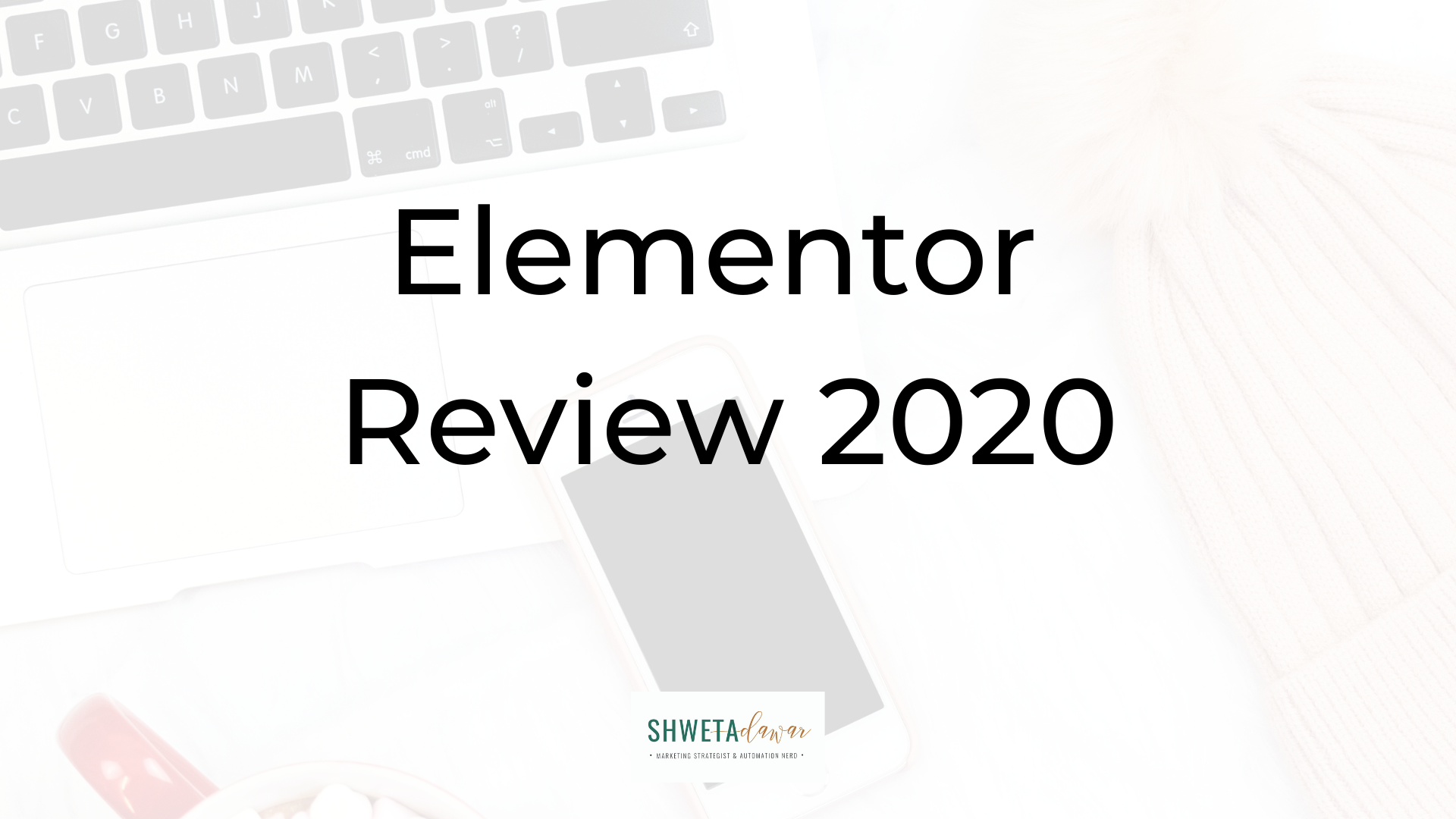
![Kartra Review [Updated for 2020]](https://whatthetechclub.com/wp-content/uploads/2020/06/Kartra-review-768x432.png)
![13 online course hosting platforms to choose from [ Updated for 2020]](https://whatthetechclub.com/wp-content/uploads/2020/07/online-course-hosting-platforms-1-768x644.jpg)



I’ve been using elementor for most of projects and what i like about elementor is the copy and pase of elements from one page to another which most of the page builders are still lacking
Hey, I read your article and your information about the elementor it’s very amazing very helpful for me. keep it up, thank you very much:)